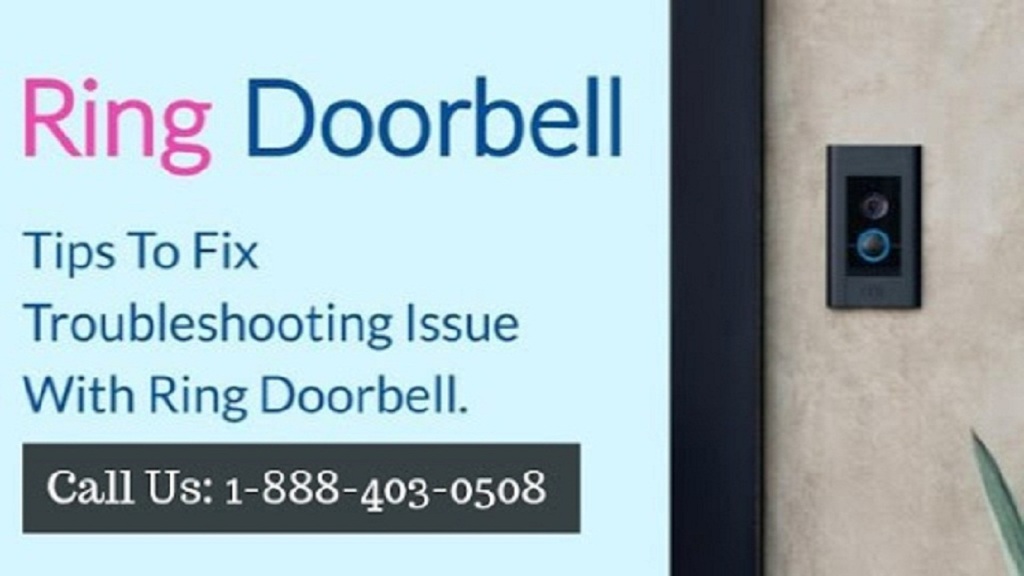Troubleshooting Issues With Ring Doorbell
Ring doorbell is one of the most-used security cameras and less expensive in cost. It works everywhere and comes with a very easy setup. Ring doorbell offers some features like live view With Live View, you can use your phone to see and speak with whoever is at your door.
In this article, we will focus on some of the most common ring doorbell troubleshooting issues such as ring doorbell stopped working, Ring doorbell battery not charging, Ring doorbell not detecting motion, Ring Doorbell No Power, etc.
Ring Doorbell Stopped Working
Your Ring doorbell may stop working due to some reasons such as.
*A power surge may be caused a problem to your internet router or you temporarily lost power.
*A wire in your router setup may be loose or you changed your Wi-Fi network password
*Your Ring device is facing low power.
Now it is important to understand whats the solution for the problems regarding Ring doorbell stopped working.
Step 1- Verify your Ring Doorbell internet connection, open the Ring app, choose your Ring Doorbell, and choose Device Health in case your Ring Doorbell is offline, it will say "Offline" under the Network header.
Step 2- Verify all of your wires are correctly plugged in and all the lights in front of the router are green. Verify whether another Wi-Fi device is having a problem connecting to the network.
Step 3- Remove your router for 30 seconds and then plug it back in. See if your Ring Doorbell automatically reconnects.
Ring Doorbell Battery Not Charging
If your ring doorbell battery is not charging or not getting sufficient power then your ring doorbell will not work properly or you may face poor quality of video and audio and infrequent operations. In a way to fix ring doorbell battery not charging problem follow the simple guide given below
Step 1- Open Ring Doorbell App on your mobile device. Tap on your Ring Doorbell App and go to its settings screen
Step 2- Click on Device Health to verify the voltage, if it’s good then there is no issue with the power source.
Step 3- If the voltage is showing poor, then the low power is the cause of Ring doorbell battery not charging. In that case, it’s required to provide 16+ volts AC power.
Ring Doorbell Not Detecting Motion
Is your Ring doorbell not detecting motion and you are unable to fix this issue just follow these simple steps.
Step 1- Check that your camera is picking up motion or not
Step 2- Check the Event History on the Dashboard to assure that there is a record for the motion that took place between the time of the motion.
Step 3- Verify Motion Settings adopting the above guide and check your Motion Zones are correctly drawn and the Motion Sensitivity slider is properly set.
Step 4- Ensure there is no Motion Schedule set during the time of the event. You will detect a clock icon next to your Ring device on the dashboard of the Ring app if there is an operating Motion Schedule enabled to the current time.
Step 5- If neither of those work, then it is possible a setting on your mobile device. Check out this guide, based on the type of device you have.
I hope this information is sufficient for you but still if you have queries in your mind you can call us on our toll-free no 1-888-403-0508 we have a group of technicians for your queries regarding Ring Doorbell or you can visit our website.